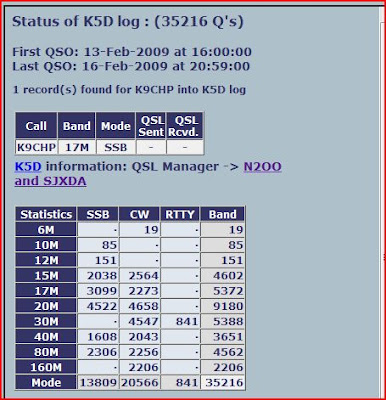February 13. 2009
Made contact with the K5D DX expedition over there.
Desecheo Island is located off Puerto Rico. It is a nature preserve and the Fish and Wildlife authorities don't allow people in there, so this DX expedition is a rare occasion to make contact with that particular location. It also gives me another entity towards my DXCC award given for confirmed contacts with at least 100 overseas entities and countries. Desecheo is the 6th most-needed DXCC entity world-wide! The 3rd most-needed DXCC entity in Europe! And the 2nd most-needed DXCC entity in Asia! So although it is not a very long distance call, 1,777 miles, it is an important contact for me. If you want to learn more about this DX expedition check out their webpage: http://www.kp5.us/
I worked my Icom 756ProIII, which is my main HF radio.

And here is a close up of the display.
 Now the operator of the Desecheo Island station K5D was operating on a split frequency, meaning he was transmitting on 18.145 MHz but listening anywhere between 18.150 to18.160, or 5 to 10 up in the ham lingo. The trick is to find what frequency K5D is actually listening to so you can tranmit on that particular frequency and make the call. Of course you need to also listen to his transmit frequency. Most HF radios allow you to do that but the Icom 756ProIII not only has a split mode, it has a dual watch which allows me to listen to two frequencies at a time. Yes, it takes some getting used to figure it out in your head, but it is like fishing , you need patience and slowly move the dial to where the large mountain is, where there is a lot of transmissions. Then you need to find the match between the station calling and K5D answering to that station. Now all you can do is hope a stronger station with n amplifier and a huge antenna is not going to walk over your own transmission. Patience and luck do it! I was very lucky and got through almost immediately after I found the listening frequency.
Now the operator of the Desecheo Island station K5D was operating on a split frequency, meaning he was transmitting on 18.145 MHz but listening anywhere between 18.150 to18.160, or 5 to 10 up in the ham lingo. The trick is to find what frequency K5D is actually listening to so you can tranmit on that particular frequency and make the call. Of course you need to also listen to his transmit frequency. Most HF radios allow you to do that but the Icom 756ProIII not only has a split mode, it has a dual watch which allows me to listen to two frequencies at a time. Yes, it takes some getting used to figure it out in your head, but it is like fishing , you need patience and slowly move the dial to where the large mountain is, where there is a lot of transmissions. Then you need to find the match between the station calling and K5D answering to that station. Now all you can do is hope a stronger station with n amplifier and a huge antenna is not going to walk over your own transmission. Patience and luck do it! I was very lucky and got through almost immediately after I found the listening frequency.On the display, the white line by the "m" in spectrum indicates the frequency K5D is transmitting one and the red line the frequency I am transmitting on. Each hump indicates activity on that part of the band.
And below is the log excerpt of K5D showing the contact that I made. Now I'll try to make additional contacts in different bands.